




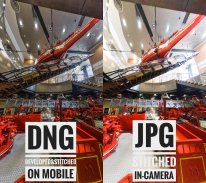

Theta Z1 Stitcher for evaluation

Perihal Theta Z1 Stitcher for evaluation
This app can stitch dual-fisheye image captured by Theta Z1. For evaluation only, with watermark visibility.
*If you see any issue, please contact via e-mail. I NEVER respond to your reviews since it's not good place to discuss, but just for your final conclusion.
- Resolution must be 7296x3648 (equal to DNG).
- Supported format #1: JPG/TIF/PNG->JPG/PNG
- Supported format #2: DNG->DNG(experimental)
- In case of JPG output, 360 EXIF data is automatically embedded.
Here are examples of fully mobile DNG workflow.
-----------------------------
Recommended
-----------------------------
1. Use "Theta DNG Transfer" to copy DNG files via wifi.
2. Develop DNG file on "Photoshop Express", then export as JPG image.
3.Stitch the JPG by using this app.
-----------------------------
-----------------------------
For those who prefer DNG format (not recommended)
-----------------------------
1. Use "Theta DNG Transfer" to copy DNG files via wifi.
2.Stitch the DNG by using this app.
3. Develop stitched DNG file on Photoshop Express, then export as JPG image.
-----------------------------





















